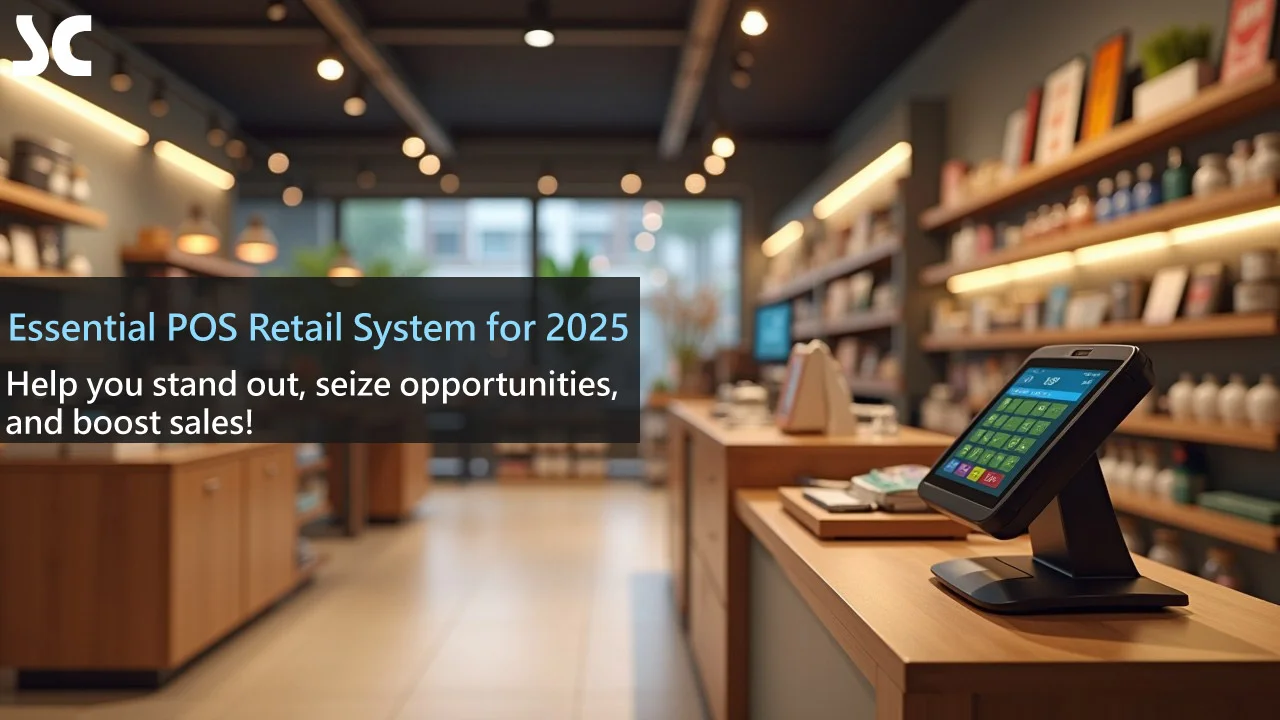Understanding the Basics of POS Systems
In today's highly competitive business environment, having an efficient and reliable point-of-sale (POS) system is crucial for a company's success. Whether you are running a small coffee shop or managing a large retail chain, choosing the right POS system can be a complex and critical decision. This article will provide you with a comprehensive guide to help you select the POS system that best fits your business needs. Let's delve into this topic together and find the optimal solution for your business!
Before we start choosing a POS system, we first need to understand what a POS system is, its main functions, and why it is so important for your business.
What is a POS System?
A POS system, short for "Point of Sale System," is a comprehensive technological solution for managing sales transactions. It is not just a cash register, but a complete system that combines hardware and software to handle the entire sales process, from product scanning to payment processing.
Imagine walking into a modern store and seeing the touchscreen device the cashier is using - that is the core component of a POS system. However, the functionalities of a POS system go far beyond that. It is like the nerve center of your business, connecting to inventory, customer data, sales reports, and more.

Key Functions of a POS System
Modern POS systems have a wide range of functionalities, far exceeding simple transaction processing. Here are some of the core functions:
- Transaction processing: Quickly and accurately process sales transactions, supporting multiple payment methods.
- Inventory management: Track inventory levels in real-time and automatically generate replenishment alerts.
- Customer management: Record customer information and purchase history, support loyalty programs.
- Reporting and analytics: Generate detailed sales reports to help you gain insight into your business performance.
- Employee management: Track staff hours and performance.
- Omnichannel integration: Support seamless integration between online and offline sales channels.
These functionalities are like superpowers for your business, allowing you to operate your enterprise more intelligently and efficiently.
Importance of a POS System for Your Business
You might ask, "Why is a POS system so important for my business?" Let's use a simple analogy to explain.
Imagine your business is a ship sailing the seas of commerce. In this analogy, the POS system is like the combined navigation system, radar, and engine control panel of this ship. It not only helps you determine the direction (through data analysis), but also identifies the surrounding environment (such as market trends) and controls the speed of the vessel (business operations efficiency).
Without this system, you might get lost in the vast commercial waters or miss critical business opportunities. But with it, you can:
- Improve operational efficiency: Automate many daily tasks, saving time and labor.
- Enhance decision-making capabilities: Make informed business decisions based on real-time data.
- Improve customer experience: Speed up checkout and provide personalized service.
- Reduce errors: Minimize human errors and improve accuracy.
- Facilitate business growth: Uncover new growth opportunities through in-depth data analysis.
In short, a suitable POS system can be a crucial driving force for the success of your business.
Assessing Your Business Needs
Now that we have a basic understanding of POS systems, the next step is to evaluate your specific business requirements. After all, different types and sizes of businesses may need different POS solutions.
Consider Your Business Type
Your business type will greatly influence your POS system requirements. For example:
- Restaurants may need POS systems with features like table management and bill splitting.
- Retail stores may focus more on inventory management and omnichannel sales integration.
- Service-based businesses may need appointment management and customer relationship management (CRM) functionalities.
Imagine you are custom-tailoring a suit for your business. Just as a suit needs to be cut and fitted based on your body shape, a POS system should be selected and configured based on the specific characteristics of your business.
Determine Required Functionalities
Make a list of the functionalities that you consider critical for your business. This may include:
- Basic sales functions
- Inventory management
- Customer management
- Reporting and analytics
- Employee Management
- Multi-location management
- Online order integration
- Loyalty program
- Promotion and discount management
Remember, you don't need a system with all the bells and whistles. Just like buying a smartphone, the best fit for you may not be the one with the most features, but the one that most closely matches your actual needs.
Budget Considerations
Budget is undoubtedly an important factor when choosing a POS system. However, don't simply look for the cheapest option. Instead, consider the total cost of ownership (TCO) of the system, including:
- Initial purchase or subscription fees
- Hardware costs
- Installation and setup fees
- Training costs
- Ongoing maintenance and support fees
- Potential upgrade costs
View the POS system as a long-term investment in your business. A superior POS system may have a higher initial cost, but can save you more money and bring a higher return on investment in the long run.
Types of POS Systems
After understanding your business needs, let's take a look at the main types of POS systems available in the market. Each type has its own advantages and disadvantages, suitable for different business scenarios.

Traditional POS Systems
Traditional POS systems are typically on-premise solutions, where all data and software are stored locally on a server.
Advantages:
- Not dependent on internet connectivity
- Higher data security
- Faster transaction processing
Disadvantages:
- Higher initial cost
- Complexity in upgrading and maintenance
- Less flexibility
Traditional POS systems are like a sturdy castle - secure and reliable, but not easy to change or expand.
Cloud-based POS Systems
Cloud-based POS systems store data in the cloud, allowing access through the internet.
Advantages:
- Lower initial cost
- Easier to upgrade and maintain
- Support for remote access and multi-store management
- Automatic data backup
Disadvantages:
- Dependence on internet connectivity
- Potential data security concerns
Cloud-based POS systems are like a flexible tent - easy to set up and move, but may not be as sturdy as a castle in harsh weather (such as network outages).
Mobile POS Systems
Mobile POS systems are typically tablet- or smartphone-based, offering a high degree of mobility.
Advantages:
- Highly portable
- Suitable for mobile sales or large venues
- Generally lower cost
Disadvantages:
- Potentially limited functionality
- Dependence on battery life and network connectivity
Mobile POS systems are like a Swiss Army knife - compact and multi-functional, but may not replace all the capabilities of specialized professional tools.
The choice of POS system type depends on your specific requirements. For example, if you operate a food truck that requires high mobility, a mobile POS system may be the ideal choice. For a large retail chain, a cloud-based POS system might better suit the needs of multi-store management.
Key Factors in Choosing a POS System
After determining the suitable POS system type for your business, you need to consider some key factors to ensure that the chosen system can truly meet your needs and deliver value for your business.
Ease of Use and Training Requirements
A good POS system should be intuitive and user-friendly, with a minimal learning curve. After all, time is money, and you don't want to spend too much time training employees to use a complex system.
Consider the following questions:
- Is the interface clear and straightforward?
- Is there a multi-language interface?
- Does the vendor provide comprehensive training support?
- Are there detailed user manuals or online tutorials?
Remember, even the most powerful tool is useless if no one knows how to use it. Choosing an easy-to-use system can significantly reduce training time and costs.
Hardware Compatibility
Ensure that the POS system is compatible with your existing or planned hardware. This may include:
- Cash registers
- Barcode scanners
- Receipt printers
- Customer displays
- Credit card readers
Hardware compatibility is like a jigsaw puzzle game - all the pieces need to fit perfectly to form a complete picture. Incompatible hardware can lead to system malfunctions or require expensive replacements.

Software Integration Capabilities
Modern businesses often use multiple software tools to manage different aspects of their operations. Your POS system should be able to seamlessly integrate with these tools. Consider integration with:
- Accounting software
- Customer Relationship Management (CRM) systems
- E-commerce platforms
- Inventory management systems
- Employee scheduling software
View the POS system as the central hub of your business ecosystem. Good integration capabilities allow data to flow freely between different systems, improving overall operational efficiency.
Security and Compliance
When handling sensitive financial and customer data, security is of utmost importance. Your POS system should comply with the latest security standards and industry regulations.
Pay attention to the following:
- Data encryption
- Payment Card Industry Data Security Standard (PCI DSS) compliance
- User access control
- Regular security updates
Imagine the POS system as the safe of your business. You need to ensure it is sturdy enough to withstand various potential threats.
Customer Support and After-sales Service
Even the best systems can occasionally encounter issues. When problems arise, you need to be able to get help quickly. Evaluate the vendor's customer support services:
- Do they offer 24/7 support?
- What support channels are available (phone, email, live chat)?
- How is the response time?
- Do they provide local language support?
Quality customer support is like insurance for your business. It may not be used frequently, but its value is immeasurable when you need it the most.
Comparing and Evaluating POS Vendors
After understanding the key factors in choosing a POS system, the next step is to start comparing and evaluating different vendors. This process requires time and patience, but the investment is worth it to find the best solution for your business.

Research the Key POS Vendors in the Market
First, make a list of the major POS vendors in the market. You can gather this information from:
- Industry reports and review websites
- Recommendations from industry peers
- Trade shows and conferences
- Online searches
Create a comparison table outlining the key features, strengths, and weaknesses of each vendor. It's like a "dating" process for your business - you need to understand the characteristics of each "candidate" to see who is the best fit.
Read User Reviews and Case Studies
User reviews and case studies can provide valuable insights into real-world experiences. Focus on the following:
- Reviews from users in your industry
- Pros and cons of the system
- Quality of customer support
- Reliability and stability of the system
Remember, no system is perfect. Look for the one that can best meet your requirements, with any drawbacks within your acceptable range.
Request Demonstrations and Trials
Before making the final decision, be sure to experience the system firsthand. Most vendors offer product demonstrations or free trial periods.
During the demo or trial period:
- Test all the critical functionalities
- Evaluate the system's ease of use
- Check the system's responsiveness
- Attempt integrations with your existing systems
Treat this process as a "test drive." Just like buying a car, you need to personally experience the system to determine if it is truly suitable for your business.
Implementing and Optimizing Your POS System
After selecting the appropriate POS system, the next challenge is to successfully implement it and continuously optimize the system to maximize its value.
Develop an Implementation Plan
Implementing a new POS system is a significant change that requires careful planning. Your implementation plan should include:
- Timeline
- Data migration strategy
- Hardware installation plan
- Employee training schedule
- Risk assessment and contingency plan
View the implementation process as a carefully choreographed performance. Each step needs to be meticulously planned to ensure a smooth overall process.
Employee Training
The success of a new system largely depends on the people using it. Ensure that comprehensive training is provided for all relevant employees.
The training should cover:
- Basic operations
- Advanced functionalities
- Troubleshooting
- Security best practices
Consider adopting a "train the trainer" approach, first training a core group of users and then having them train the rest of the team. It's like sowing seeds, allowing the knowledge to naturally spread throughout your organization.
Continuous Optimization and Updates
Implementing a POS system is not a one-time event, but an ongoing process. Regularly evaluate the system's performance, gather user feedback, and make adjustments as needed.
- Track key performance indicators (KPIs)
- Regularly check for new features and updates
- Continuously collect feedback from employees and customers
Treat your POS system as a constantly evolving organic entity. With continuous attention and optimization, it will grow and improve alongside your business.
Conclusion
Choosing the right POS system is a complex but critical decision-making process. It requires carefully evaluating your business needs, thoroughly understanding the different types of POS systems, and considering key factors such as ease of use, security, and integration capabilities.
Remember, there is no one-size-fits-all solution. The best POS system is the one that meets your specific requirements, supports your current operations, and can scale with the growth of your business.
By following the steps outlined in this article, conducting in-depth research and comparisons, you will be able to find the POS system that is most suitable for your business. This system will become the cornerstone of your digital transformation, helping you improve operational efficiency, enhance customer experience, and ultimately drive business growth.
Selecting a POS system is a journey, not a destination. As technology continues to evolve and your business grows, you may need to constantly re-evaluate and adjust your choices. Maintain an open and flexible mindset, ready to embrace new opportunities and challenges.
Ultimately, remember that the POS system is just a tool. True success comes from how you leverage this tool to serve your customers, optimize your operations, and achieve your business goals. Wishing you all the best as you navigate the process of choosing and implementing the POS system that will help shape a more efficient and intelligent future for your business!

Frequently Asked Questions
- Q: Do small businesses need expensive POS systems?
A: Not necessarily. There are many cost-effective POS solutions for small businesses, especially cloud-based and mobile POS systems. The key is to find a system that meets your core needs without overburdening your budget. - Q: How can I ensure the security of my POS system data?
A: Choose a POS system that is PCI DSS compliant, ensure data encryption, implement strong password policies, regularly update the system, and provide security awareness training for your employees. Additionally, consider using firewalls and antivirus software for extra protection. - Q: Can I use my existing hardware with a new POS system?
A: This depends on your current hardware and the new POS system you choose. Many modern POS systems are designed to be compatible with a variety of hardware, but it's best to confirm compatibility with the vendor before making a decision. Occasional upgrades may be necessary. - Q: How long does it take to implement a new POS system?
A: The implementation time varies depending on the system complexity and the size of your business. Small businesses may only need a few days, while large retail chains could require weeks or even months. The key is to develop a detailed implementation plan and allow for buffer time to account for any unexpected issues. - Q: How do I measure the return on investment (ROI) of a POS system?
A: Measuring the ROI of a POS system can be approached from multiple angles:
● Improved operational efficiency (e.g., reduced checkout time)
● Reduced human errors
● Enhanced inventory management (e.g., improved inventory turnover)
● Improved customer satisfaction
● Sales growth
● Increased employee productivity
Tracking these metrics and comparing them to the baseline before implementation can help you evaluate the ROI of your POS system.